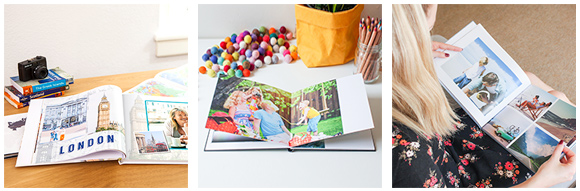How to get up to 50% off new Canvas.
JULY 21ST, 2015

Want to get up to 50% off our new Canvas range? It's simple. You can use either the Download Editor, or make your Canvas online. Here's how:
DOWNLOAD EDITOR
STEP ONE
Download our Editor by clicking Get Started on our Home page. Once you have downloaded and installed the Editor, you can make you Canvas. When you have finished, click the green cart icon to take you to the Shopping Cart.
STEP TWO
Enter one of the Voucher Codes (NEWCANVASBIG, NEWCANVASMEDIUM, NEWCANVASSMALL) in the third page of the Shopping Cart.
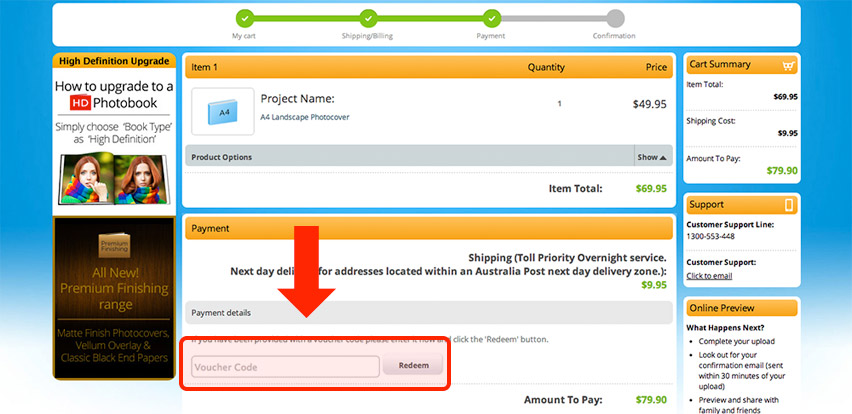
STEP THREE
Order your Photo Book.
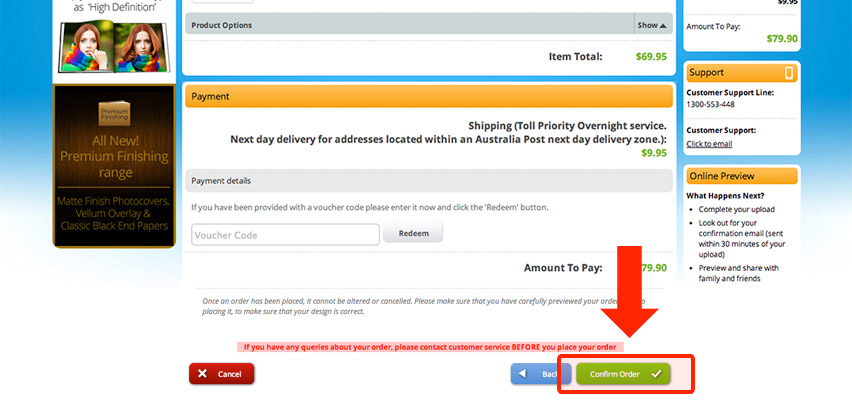
MAKE ONLINE
STEP ONE
Select the product you would like to make on our Canvas page.
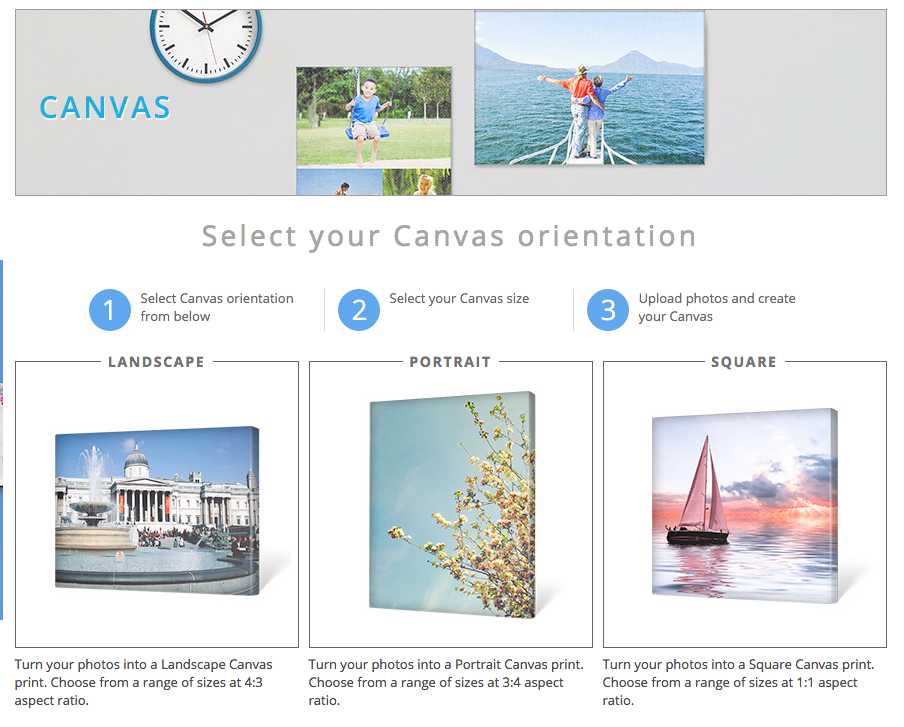
Use Editor to create your product. If you have any trouble call our Customer Service team on 1300 553 448.
STEP TWO
Enter one of the Voucher Codes (NEWCANVASBIG, NEWCANVASMEDIUM, NEWCANVASSMALL) into the Promotion Code field in the Shopping Cart.
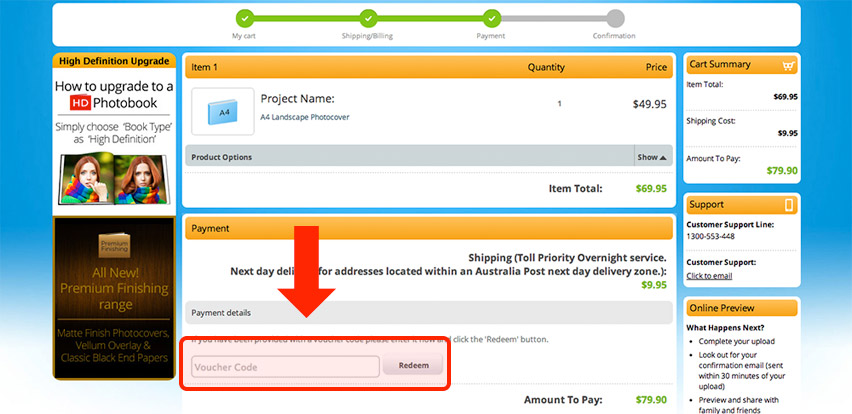
STEP THREE
Order your Photo Book.
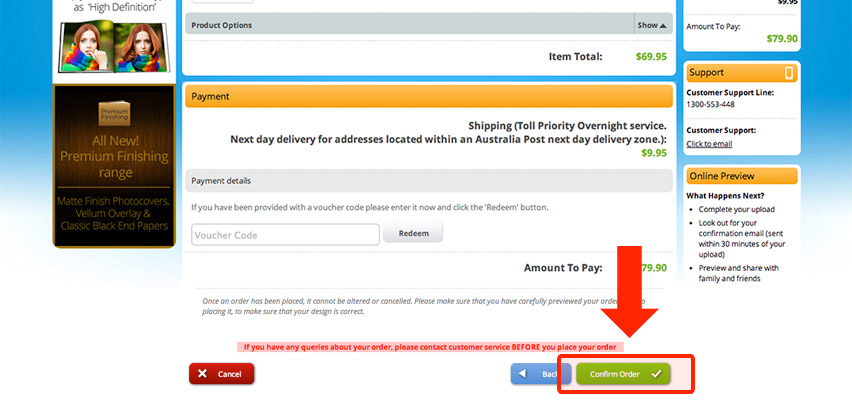
And that's it! If you have any trouble creating either product, just give our Customer Service team a call on 1300 553 448. Or send us a message on our Facebook.