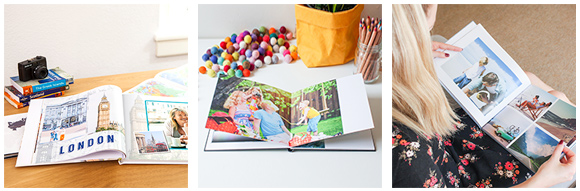How to get your Mother's Day special offer - 20 Extra Pages Free.
MARCH 31ST, 2014
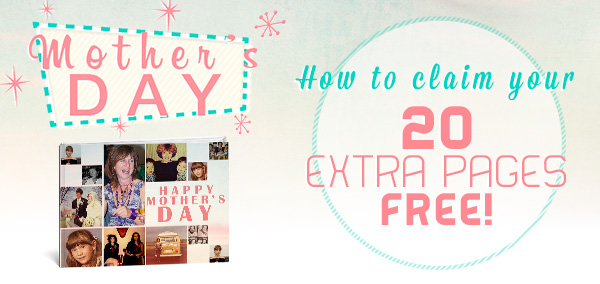
Want to take advantage of our Mother's Day special offer and get 20 Extra Pages absolutely FREE in your Photo Book? Offer expires 30th April, 2014.
In order for you redeem this offer, you must:
- Order a Photo Book and add your extra pages in the Editor. (To begin just click "Create New Project" above.)
- Use voucher code MYAMAZINGMUM in the Shopping Cart.
For more detailed information on how to Add Pages, and enter your Voucher Code, read the following instructions:
1) Add your Extra Pages inside the albumworks Editor
The first half of this promotion, is adding the extra pages to your Photo Book inside the albumworks Editor.
To add extra pages to your album, click on the 'Page' menu in the top menu bar, then click 'Add'. This will add an extra two pages before the last page of the album.

To add extra pages to your album, click on the 'Page' menu in the top menu bar, then click 'Add'. This will add an extra two pages before the last page of the album.
Alternatively you can click on the 'Page' menu and select 'Insert' (or press Ctrl-I on your keyboard). This will add an extra two pages before the page spread you are on.
You can also remove pages via the 'Page' menu in the top menu bar (or by selecting the spread and pressing Ctrl-D on your keyboard).
For clarity, a page is considered one side of a sheet of paper and are always added in pairs and cannot be added individually.
Remember, that the Mother's Day offer allows you to add up to an extra 20 pages (ie. 10 page pairs) absolutely FREE!
Proceed to designing the extra pages of your Photo Book, as per usual.
Once you have finished creating your Photo Book, proceed to the Shopping Cart by clicking the green 'Shopping Cart' icon (near the top right corner of the albumworks Editor).
2) Apply your discount inside the Shopping Cart
To receive your Mother's Day offer, you must apply the voucher code MYAMAZINGMUM on the 'Order Details' page in the Shopping Cart:

Once you apply your Voucher Code, the 20 Extra Page Free pricing will be applied to your order. You can then proceed and complete your purchase.

Want to Get Started? Just click "Create New Project" at the top of the page.
Have fun creating your project, and hope you (and/or your loved ones) enjoy your Photo Book for years to come!
Sandra
PS. Want to keep informed about other great offers, or receive tips and inspiration for taking amazing photos, and making beautiful Photo Books? Just like our Facebook page.