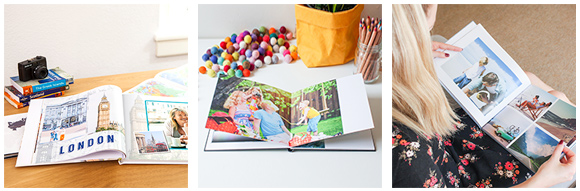How to get your 'Spend More, Save More' discount
FEBRUARY 8TH, 2016
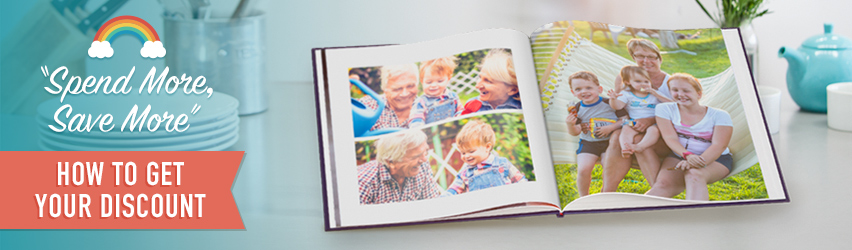
Want to save up to 30% off your next order? It’s easy with our "Spend More, Save More" promotion! Place your order before 9PM (AEDT) March 1st and we’ll give you the following amount off your order:

Here’s how to do it:
STEP ONE
If you haven't already, click "Get Started" at the top of the page to download our free software Editor.
STEP TWO
Create any product of your choice. When you're finished creating your product, click the green shopping cart icon in the corner to proceed to the Shopping Cart.
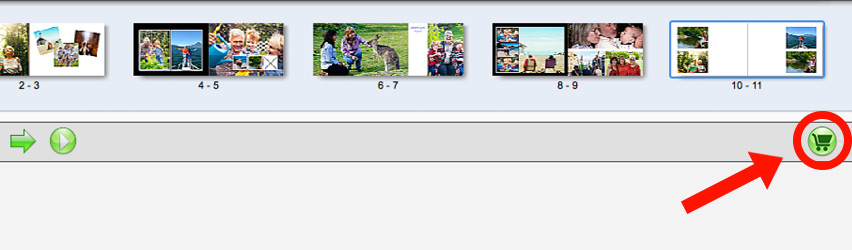
STEP THREE
Once in the Shopping Cart you can add any additional features, or upgrade to HD (if you're making a Photo Book). Remember the more you spend the more you save!
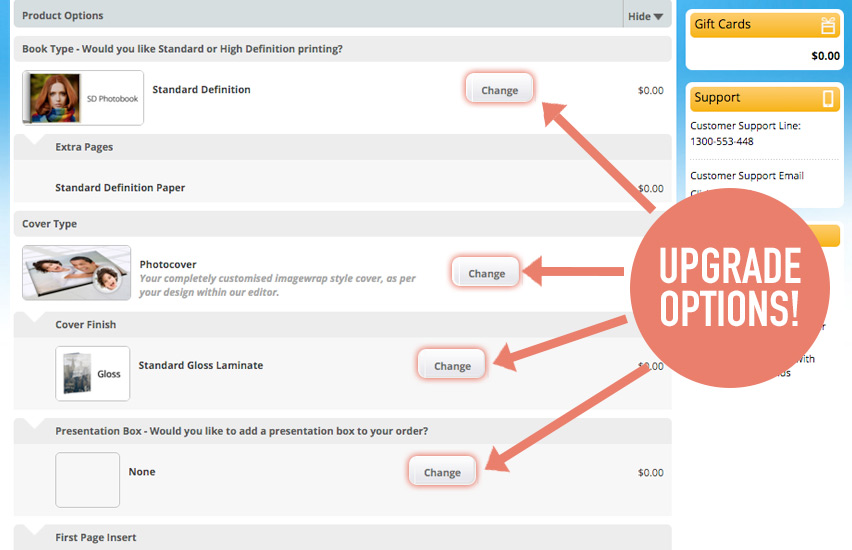
STEP FOUR
Enter the voucher code SAVEMORE on the Payment page of the Shopping Cart. The Payment page is the third page of the Cart. You must complete the My Cart and Shopping/Billing pages first.
On the Payment page you will see a Voucher Code field. Enter the code SAVEMORE in the field and click Redeem. This will reduce the cost of your order by the amount above.
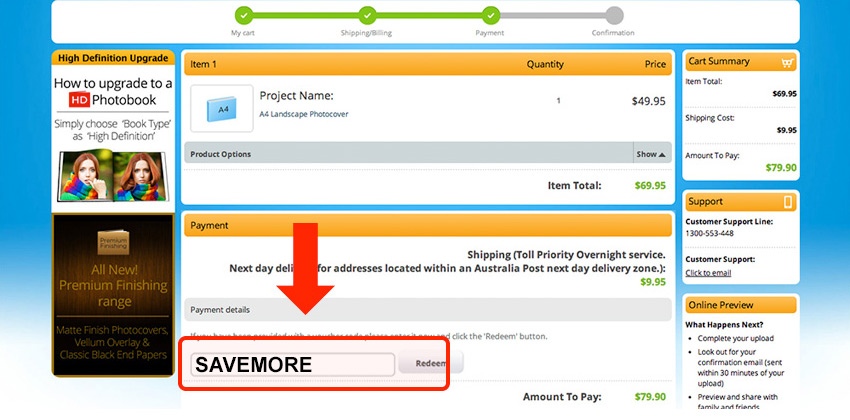
STEP FIVE
Then, just click ‘Confirm Order’ and ensure your project has been uploaded to our server to finalise your order.

If you have any problems, our Customer Service team are happy to help. Just call 1300 553 448.
Offer expires: March 1, 2016.
Please note: Each product needs to be processed as a separate order (except for Dust Jackets and Presentation Boxes, which can be added to Photo Book orders). However, the Voucher Code can be used multiple times for different orders.