Search
How do I add or delete pages in my Photo Book?
You can easily add or delete pages in your Photo Book within the albumworks editor. Just remember that pages are always adjusted in pairs, since each spread includes both a left and right page.
To add pages: You have two options:
Option 1 – Using the top menu:
Click on the ‘Page’ menu at the top of the editor
Select ‘Add Multiple’ to insert a specific number of pages and choose where to place them
Or select ‘Insert Here’ to add two pages before your current spread
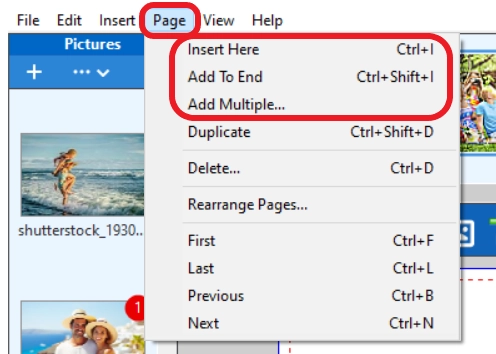
Option 2 – Using the Page Options button:
Click the ‘Page Options’ button on the middle toolbar (4th button from the left)
Click ‘Add Pages’
Choose how many pages to add and where you'd like to place them
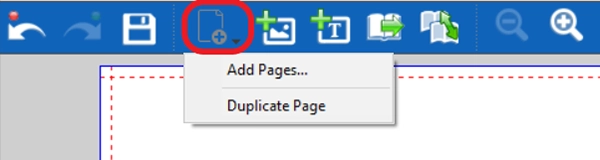
___________________________________________________________________
To delete pages:
From the page thumbnails at the top of the editor, click on the spread you want to delete to open it
Go to the ‘Page’ menu at the top of the editor and select ‘Delete’
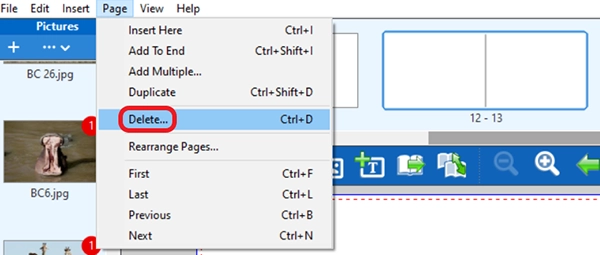
Note: A “page” is considered one side of a sheet of paper. Pages can only be added or deleted in pairs to maintain the correct structure of your book. If you’ve chosen classic binding, you can delete the last page (and one before it) by opening to the last page before selecting ‘Delete’.
Watch a quick video: How to Add or Delete Pages