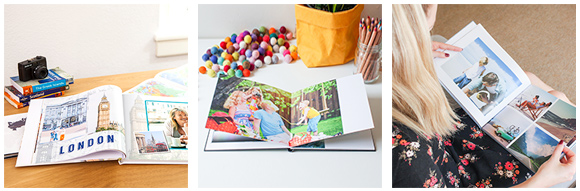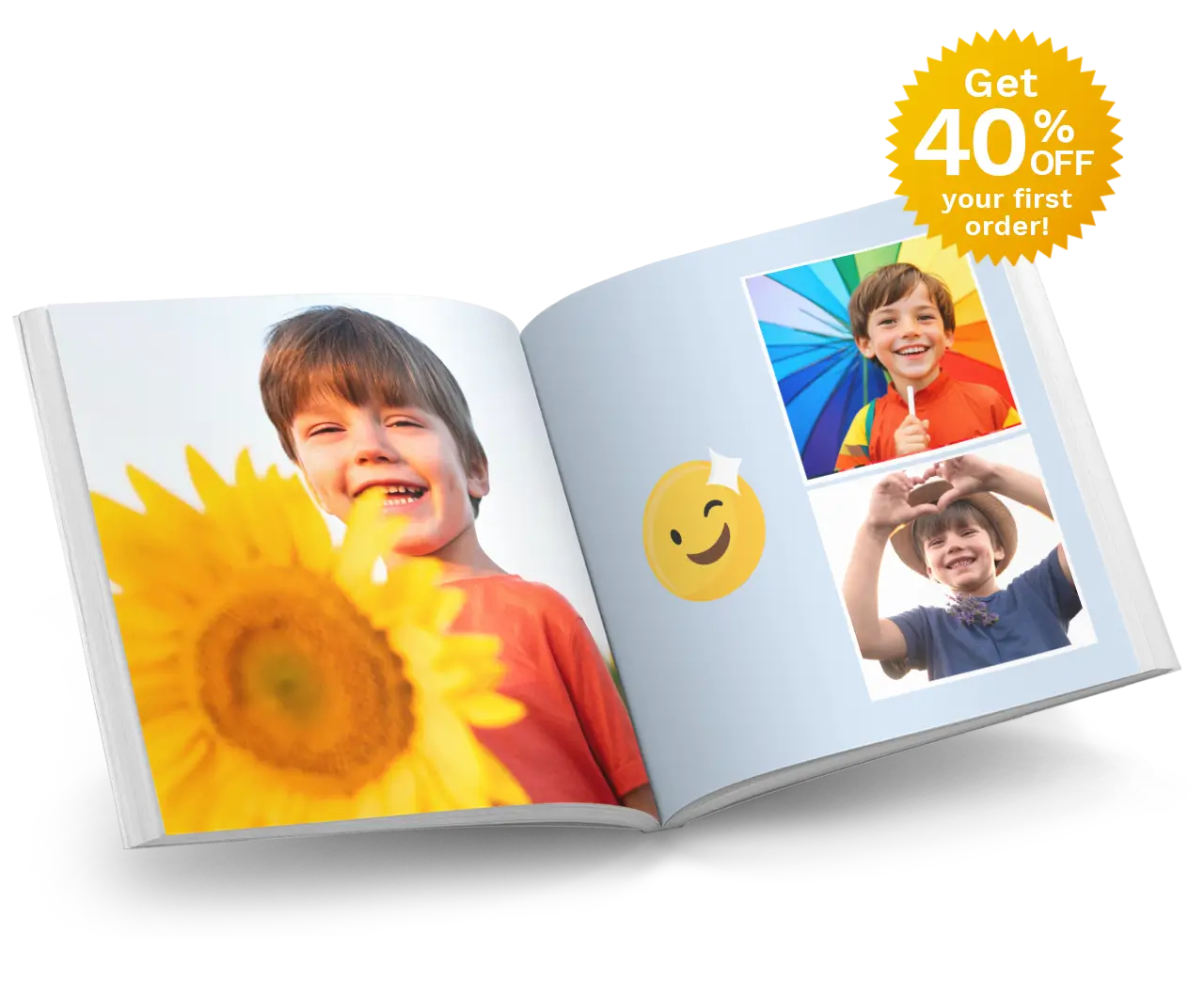'12 Days of Christmas' special offer
DECEMBER 1ST, 2017

Want to save big dollars with our "12 Days of Christmas Specials"? Offers are strictly limited so act quick!
Follow these simple instructions:
STEP ONE.
Check our Promotions page to see what discount is available. Or check your inbox if you receive our promotional emails directly.
STEP TWO.
Create your product using our desktop Editor offline, or using our Online Editor.
STEP THREE.
Once you've finished your product, click on the green shopping cart icon to start the ordering process.
STEP FOUR.
Use the supplied Voucher Code to receive your special offer.
STEP FIVE.
Complete your order and upload your project!
For detailed instructions on how to enter your voucher code, please follow the steps below:
Adding the Voucher Code in the Shopping Cart:
To receive your special discount, you must apply the supplied Voucher Code on the 'Payment' page in the Shopping Cart.
The Payment page is the third page of the Shopping Cart. You must complete the My Cart and Shipping/Billing pages first.
On the Payment page you will see a 'Voucher Code' field. Enter your Voucher Code in the field and click Redeem. This will deduct automatically calculate your discount for you.
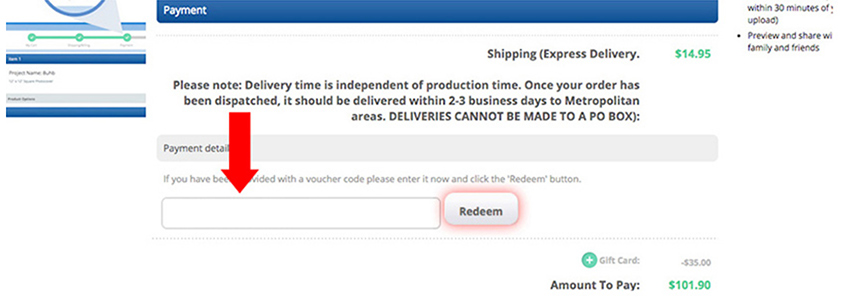
Placing your order:
Once the Voucher Code has been applied you can click Confirm Order to complete your order.
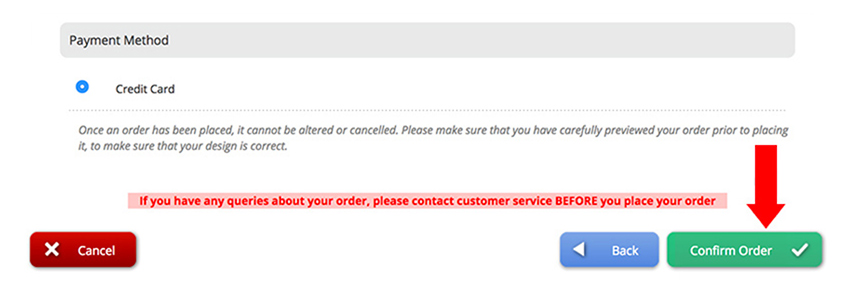
Then, just ensure your project has been uploaded to our server to finalise your order.
If you have any problems, our Customer Service team are happy to help. Just call 1300 553 448.
Offers are strictly limited - check the expiry date before placing your order.