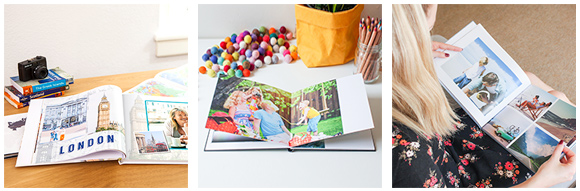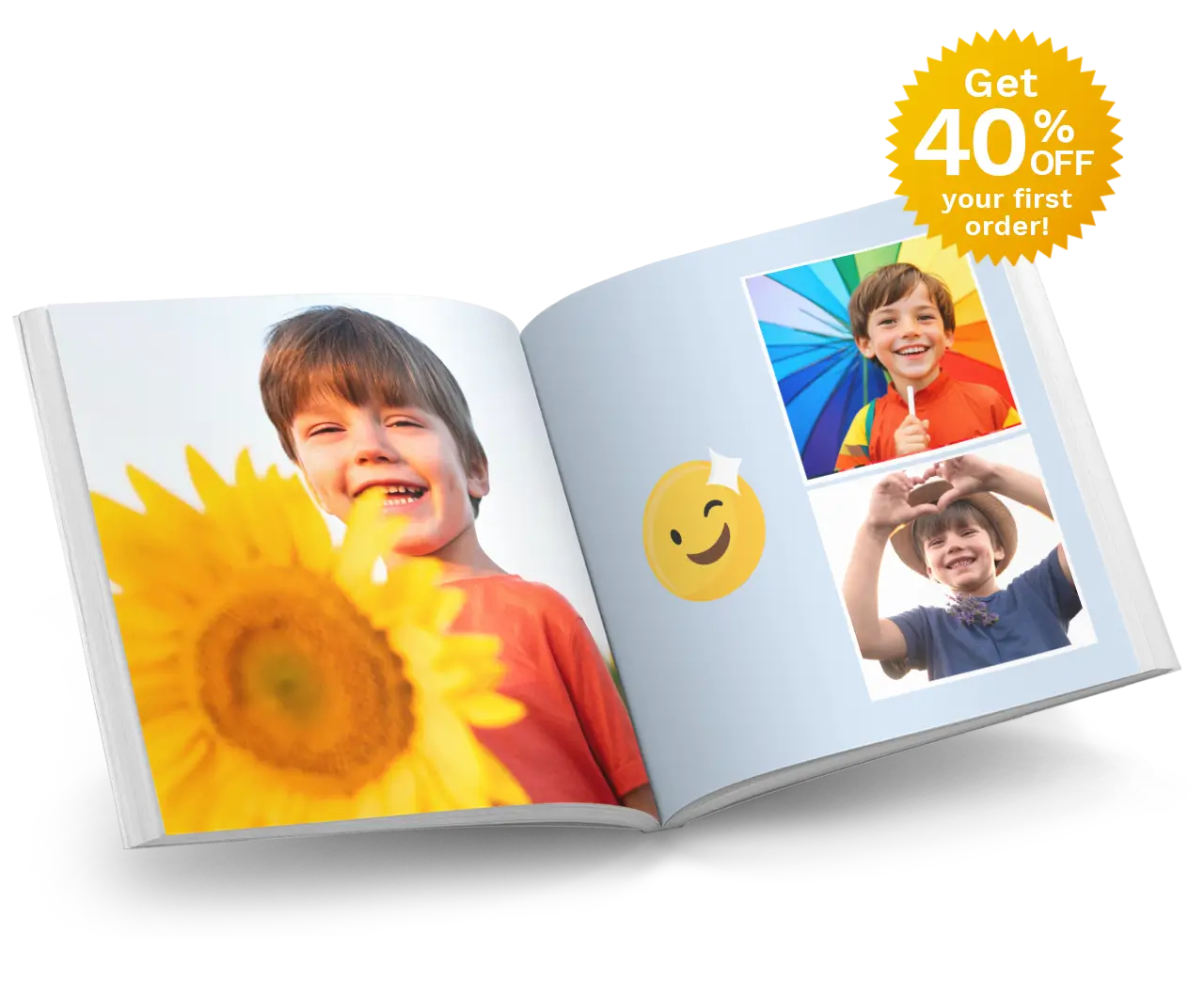Make It Bigger Bonus! How to get your discount.
MAY 15TH, 2017

Want a discount on your next 16x12" or 12x12" Photo Book order? Follow these simple instructions and place your order before June 6 to take advantage of this offer!
STEP ONE
Start by choosing your upgrade size in the Editor to create your Photo Book.
Select a 16x12” Book and pay the price of an 11x8.5” Book. Or select a 12x12” Book and pay the price of an 8x8” Book.
STEP TWO
Once your Photo Book is complete, click on the green shopping cart in the top right hand corner to start the checkout process.
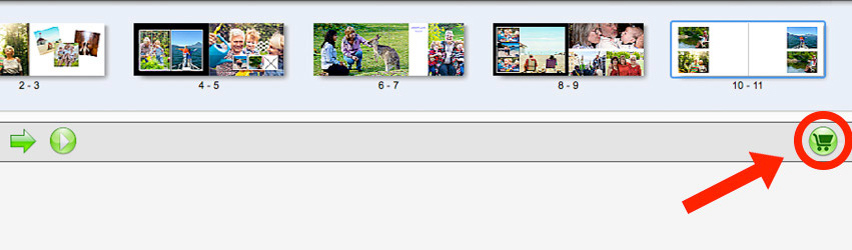
STEP THREE
To receive your size upgrade discount, you must apply the Voucher Code BIGGERBOOKS on the 'Payment' page in the Shopping Cart.
The Payment page is the third page of the Shopping Cart. You must complete the My Cart and Shopping/Billing pages first.
On the Payment page you will see a 'Voucher Code' field. Enter the code (BIGGERBOOKS) in the field and click Redeem. This will reduce the total to the base price of a smaller book in exactly the same format. Extra pages will be charged at the larger size.
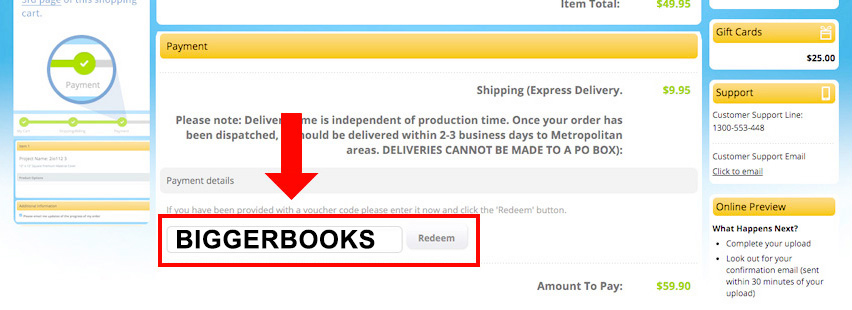
STEP FOUR
Once the Voucher Code had been applied you can click Confirm Order to complete your order.
Then just ensure your project has been uploaded to our server to finalise your order.
Offer ends: 06 June, 2017, 9PM AEST
Please note: Any changes made to book format will increase the price of your book accordingly. Offer covers the base book price - extra pages will be charged at the upsized book size.
If you have any problems, our Customer Service team are happy to help. Just call 1300 553 448.