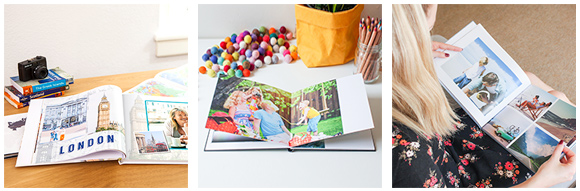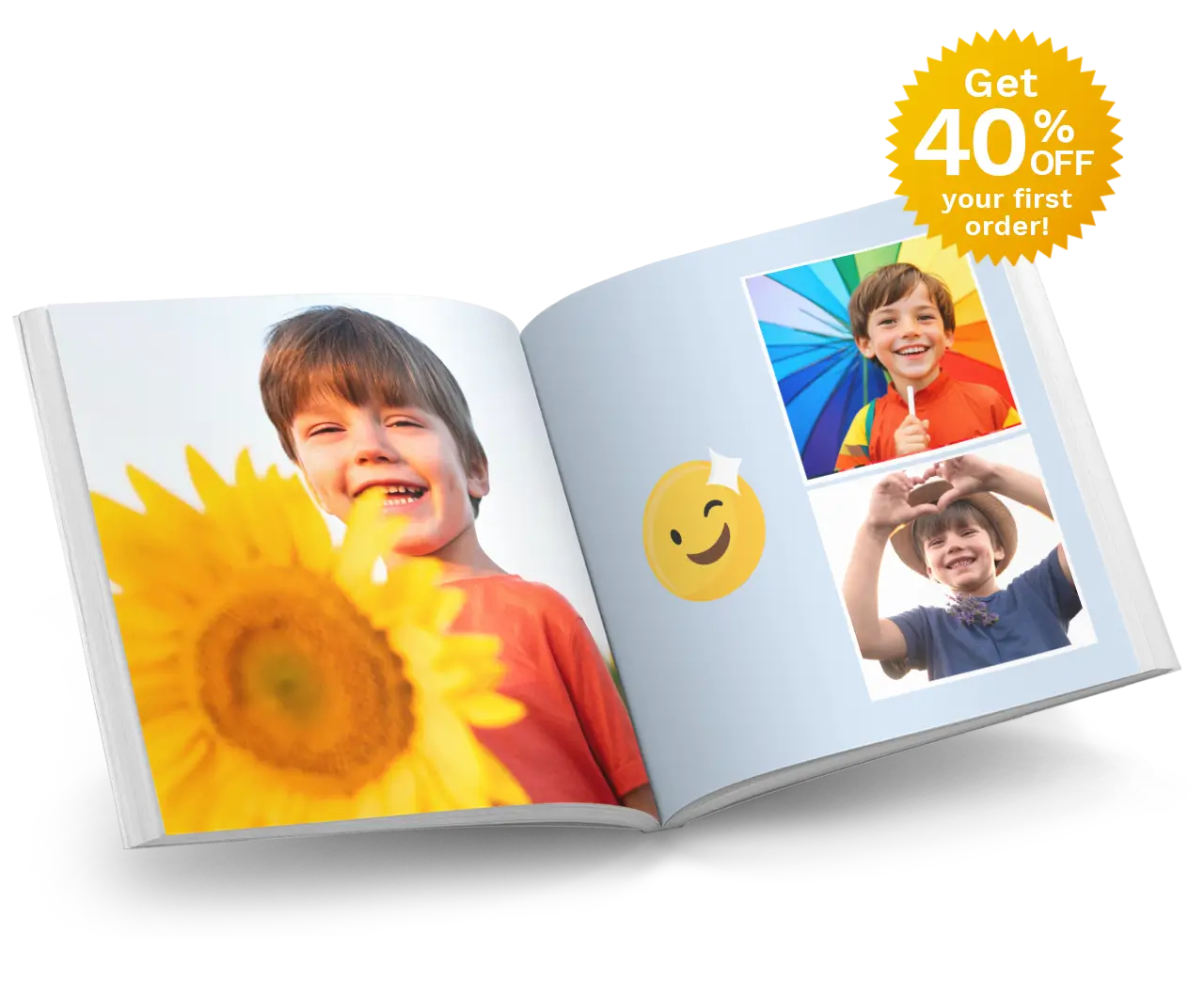Thanks!
Our Editor should now be downloading.
Next Steps:
 |
1. Go to your Downloads folder and double-click on the albumworksSetup file. |
 |
2. Follow the prompts to install the Editor. |
 |
3. Open the Editor application and start creating your project. |
Need Help?
|
Watch our quick tutorial on how to download and install the Editor. |
OR |
Contact our friendly Customer Service team. |