Search
How do I add scrapbooking items to my photo book project?
You can easily personalise your photo book with a range of decorative scrapbooking items — perfect for adding flair and fun to your pages!
Click on the ‘Scrapbook’ tab at the bottom of the editor to browse embellishments across a range of categories, including: celebrations, love, kids, travel etc.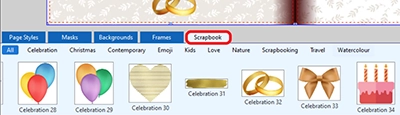
To add an item, just drag it onto your page, then resize or move it as needed.
Watch the video tutorial: How to Use Scrapbooking Items
Adding Your Own Scrapbooking Images
You can also import your own custom embellishments:
Click the ‘Scrapbook’ tab
Click the ‘down arrow’ button at the bottom right of the editor
Select ‘Add’

Browse your computer for the file you’d like to add, click ‘Add’
Your image will now appear in the Scrapbook tab, ready to use.
Tip: If you’ve created your own image and want it to have a transparent background (for example, a logo or illustration), make sure you save it as a PNG file before adding it to your project. This will keep the background transparent when used in your photo book.