Search
Where are my projects saved?
Where your projects are saved depends on which editor you're using.
If you’re using our download (desktop) editor:
Your projects are saved locally on your computer, in the albumworks Projects folder:
On Windows, this is located inside your Documents folder
On Mac, you’ll find it in your Home directory
Important: Don’t move your project files or the folders they’re stored in. Doing so will prevent the editor from being able to find and open them.
To access a saved project, simply open the editor and click the ‘Projects’ button at the top right of the screen. This will show you all your locally saved work.
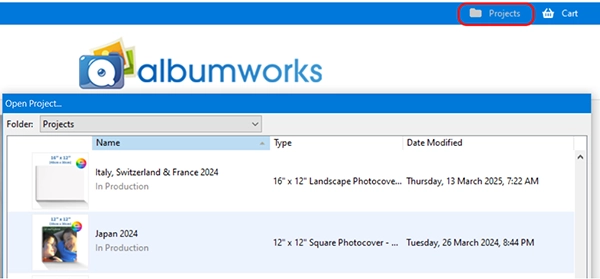
If you’re using our online editor:
After signing in on our website, you can access projects you’re working on by clicking ‘My Online Projects’ at the top right of the page. This is where all your saved online projects live before they're added to the shopping basket or already ordered. From this area, you can Edit, Rename, Duplicate or Delete a project:
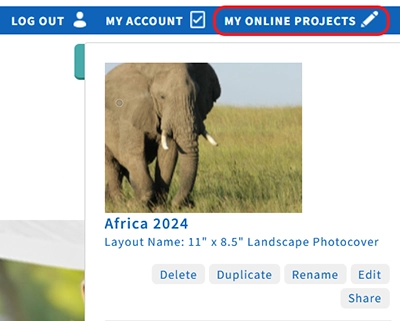
To view any projects that have already been ordered, after signing in, click ‘My Account’ and then ‘Your Orders’.
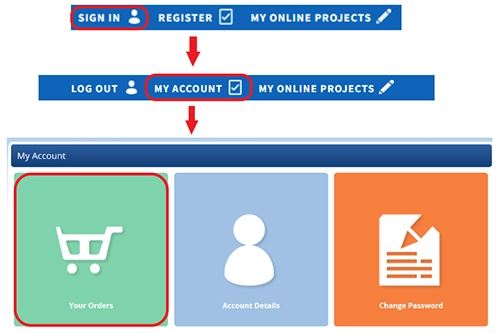
Need help locating a project? Get in touch and we’ll help you find it.