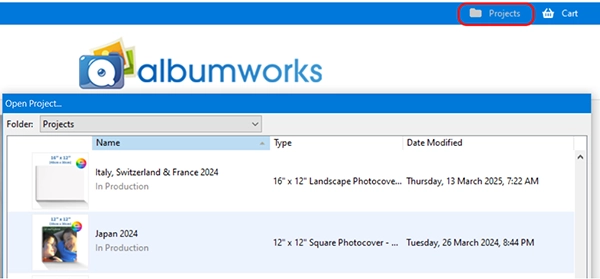Search
Where can I find my past photo book orders?
To view your past orders, just sign in to your albumworks account from the top right corner of our website.
Once you're logged in, go to ‘My Account’ and then select ‘Your Orders’. There, you'll see a list of all your previous Photo Book orders.
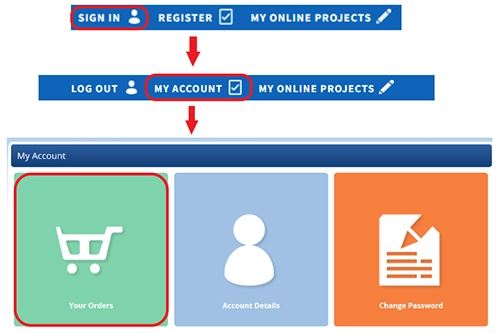
From there you can Reorder or Duplicate any of your books. You can also Preview any books that were created online.
If you’re looking to preview or duplicate a project you created using the download editor, you’ll need to open the albumworks editor (Application) on your computer and click the ‘Projects’ button at the top right of the editor screen.