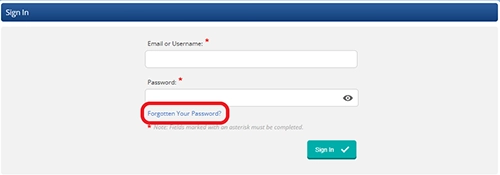Search
How do I access my account?
If you’ve saved a project in our online editor or previously placed an order with us, you would’ve created an account during that process.
To log in, on the albumworks homepage click ‘Sign In’ at the top right of the page. Enter the email and password you used when you registered.
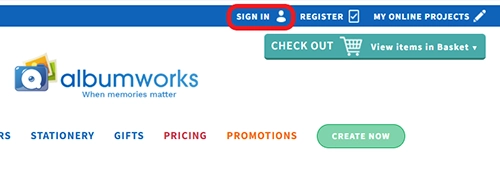
Once you’re logged in, from the top right of the screen you can click on:
‘My Online Projects’ to view any projects you’re still working on that are not yet in the shopping basket or that you haven’t ordered yet.
‘My Account’ to view or re-order your past orders, update your personal details like your delivery address or reset your password if needed.
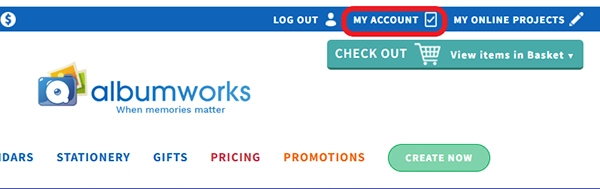
‘Log Out’ to logout of your account.
If you ever forget your login details, just click the ‘Forgot Your Password?’ link on the Sign In page and follow the prompts.