Search
How do I clear my Picture List in the download editor?
The Picture List (on the left-hand side of the editor) shows all the photos you've imported — but clearing it won’t affect the images already placed in your project.
To remove a single photo:
Right-click on the photo in the Picture List
Select ‘Remove Picture’
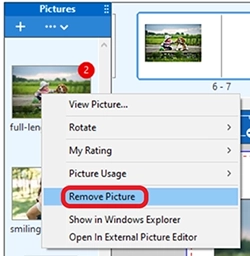
To clear the entire Picture List:
Click the down arrow next to the ‘Pictures’ heading
Select ‘Clear Picture List’
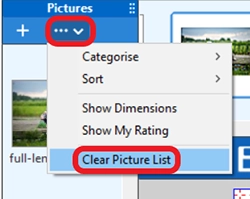
Note: This only removes the photos from the Picture List — it won’t delete or affect any photos already added to your pages, since the editor pulls them directly from their file path on your computer.
If you see a Missing Pictures warning on any photo, that is a different issue. See our Missing Pictures FAQ for how to fix it.