Search
How do I save my own page style or layout?
If you’ve created a page design you love and want to reuse it later, you can easily save it as a custom page style in the editor.
Here’s how to save your layout:
Design the page how you’d like it.
Click the ‘Page Styles’ tab at the bottom of the editor
Click the cog icon towards the bottom right corner
From the drop-down list choose either 'Save Left Page as Page Style' or 'Save Right Page as Page Style' as appropriate.
Give your page style a name and specify which Page Style category you would like it to be placed into. Then click OK’
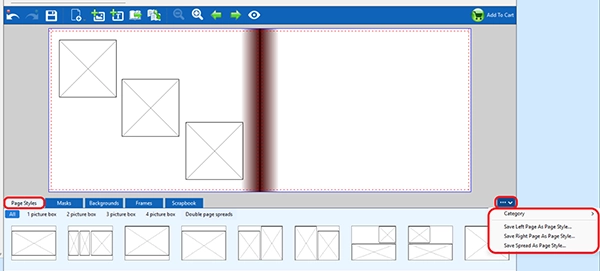
It will then be added as a thumbnail under the Page Styles tab. From there you can drag it onto any page of your project.
Want to see it in action? Watch: How to Save Your Own Page Layout