Search
How do I create an account?
That depends on which version of our editor you’re using — the process is slightly different for the desktop editor and the online editor.
If you're using the desktop editor (downloaded version):
You won’t need to create an account until you're ready to order your Photo Book. Once you’ve finished your project and added it to your cart, you’ll be taken to a Sign In screen. On the right-hand side, click ‘Create an Account’, fill out all fields marked with an asterisk (*), then click ‘Create’. You’ll then move straight to the first page of the order form to complete your purchase.
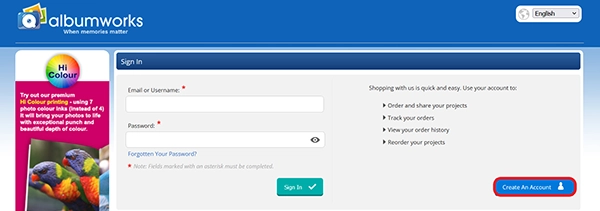
If you're using the online editor:
After choosing the Photo Book type and size that you want to create, you'll be prompted to either Sign In or Register before you begin your design. Just click ‘Register’, fill out the form, and you’re good to go!
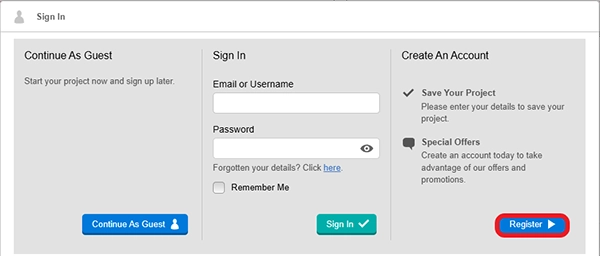
Still need help? Feel free to contact our team — we’re happy to walk you through it.