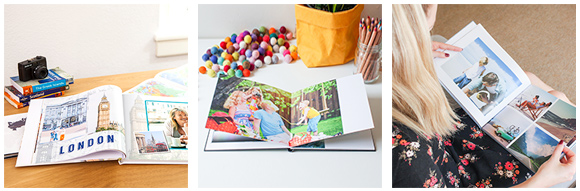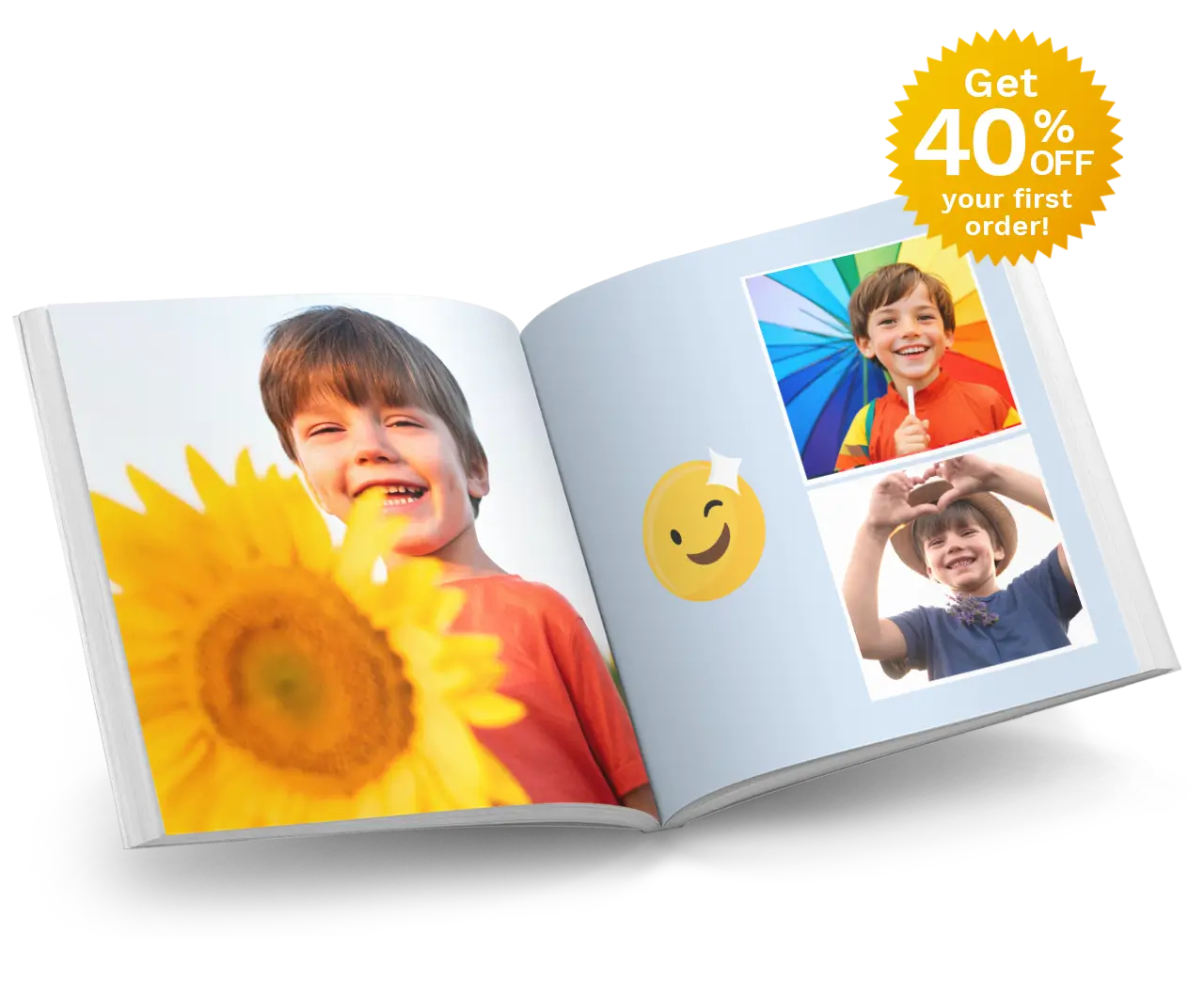$5 Upgrade Offers! Choose your upgrade.
SEPTEMBER 17TH, 2018
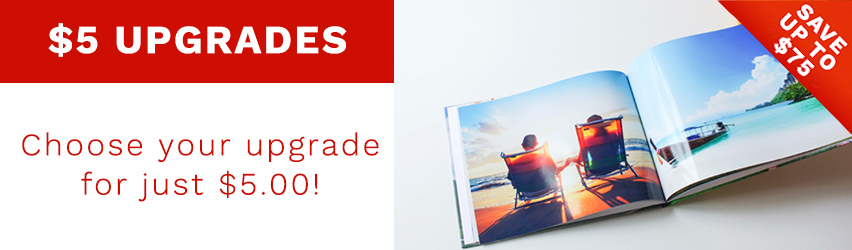
Want to upgrade your Photo Book for just $5? Choose 1 of our $5 upgrades below and upload your order by midnight, October 10 and follow these simple instructions...
1. Choose your $5 UPGRADE:
a) $5 upgrade to HD printing (Code: HDFIVER)
b) $5 for 30 extra pages in any SD Classic Photo Book (Code: PAGESFIVER)
c) $5 to add a Slip Case to your Photo Book (Code: SLIPCASEFIVER)
2. Make your product using our Online or Download Editor
3. Use your Voucher Code when in the Shopping Cart
4. Complete your order and upload your project!
Keep reading for more detailed instructions on your chosen $5 UPGRADE.
---------------------------
a) $5 upgrade to HD printing
STEP ONE
Create any “Classic Photo Book” using the Online or Download Editor
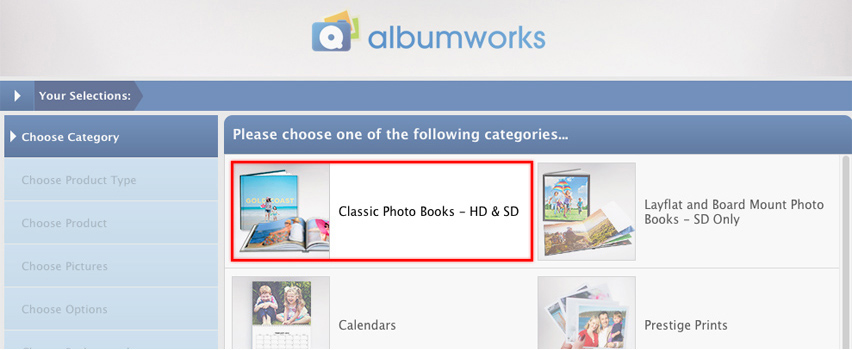
You will have the chance to upgrade to High Definition in the Editor or Shopping cart when prompted. Once you’ve finished your Photo Book, click on the green shopping cart icon to start the ordering process.
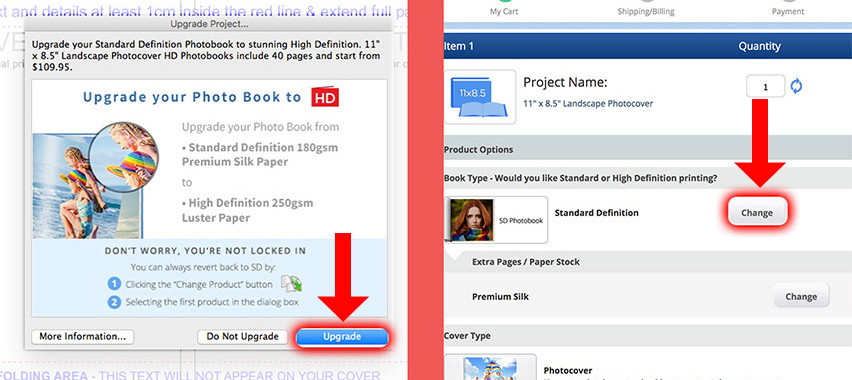
You can choose either HD Luster paper stock or HD Glossy paper stock.
STEP TWO
To receive your upgrade to HD printing for just $5, you must apply the voucher code HDFIVER on the 'Payment' page in the Shopping Cart.
The Payment page is the third page of the Shopping Cart. You must complete the My Cart and Shopping/Billing pages first.
On the Payment page you will see a 'Voucher Code' field. Enter the code (HDFIVER) in the field and click Redeem. This will deduct your total to the price of a Standard Definition Photo Book + $5.00.
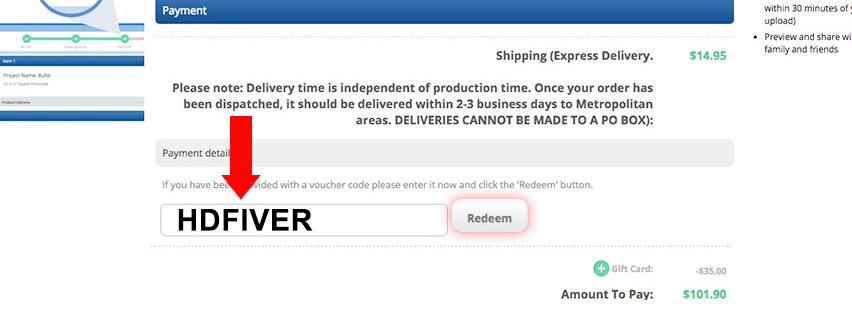
Note that any extra pages will be charged at your chosen HD paper type.
---------------------------
b) $5 for 30 extra pages in any SD Classic Photo Book
STEP ONE
Create any “Classic Photo Book” using the Online or Download Editor.
30 extra pages for $5 is only valid for SD Classic Photo Books.
To add extra pages to your album, click on the ‘Add Page' icon in the toolbar. You can then specify how many extra pages you wish to add.
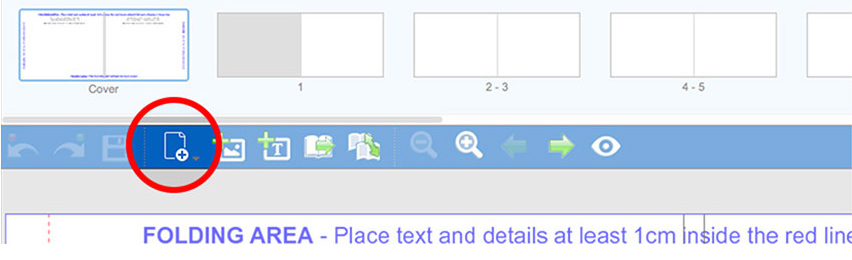
Alternatively you can click on the 'Page' menu and select 'Insert' (or press Ctrl-I on your keyboard). This will add an extra two pages before the page spread you are on. You can also remove pages via the 'Page' menu in the top menu bar (or by selecting the spread and pressing Ctrl-D on your keyboard).
STEP TWO
Once you have finished creating your Photo Book, proceed to the Shopping Cart by clicking the green 'Shopping Cart' icon (near the top right corner of the albumworks Editor).
STEP THREE
To receive your 30 extra pages for just $5, you must apply the voucher code PAGESFIVER on the 'Payment' page in the Shopping Cart.
The Payment page is the third page of the Shopping Cart. You must complete the My Cart and Shopping/Billing pages first.
On the Payment page you will see a 'Voucher Code' field. Enter the code (PAGESFIVER) in the field and click Redeem. This will deduct up to 30 of your extra pages to just $5.00.
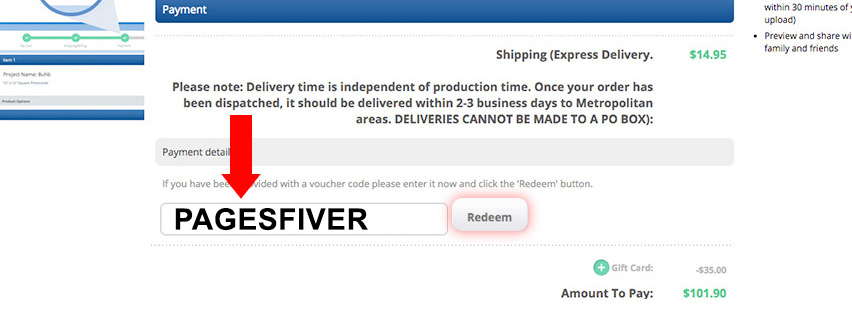
---------------------------
c) $5 to add a Slip Case to your Photo Book
STEP ONE
Create any Photo Book of your choice using the Online or Download Editor
STEP TWO
Once you have finished creating your Photo Book, proceed to the Shopping Cart by clicking the green 'Shopping Cart' icon (near the top right corner of the albumworks Editor).
STEP THREE
After logging in, on the first page of the Shopping Cart you will be able to add a Slip Case under the Accessories tab.
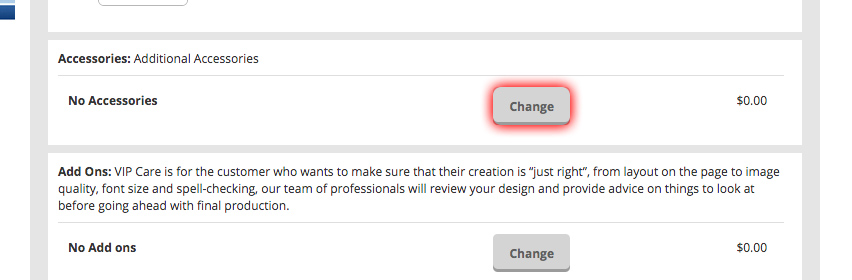
Select ’Slip Case’, then you will be able to change your Slip Case cover material to your desired colour.
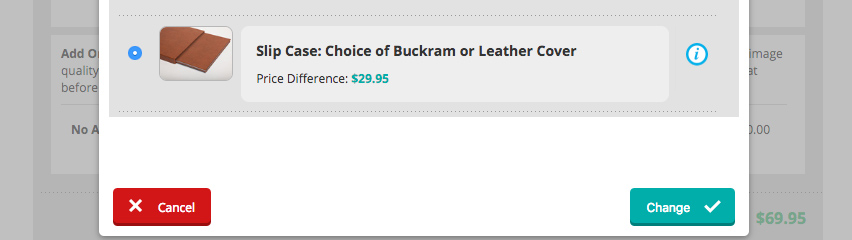
STEP FOUR
After selecting your Slip Case you will need to add the Voucher Code SLIPCASEFIVER on the ‘Payment page’. The ‘Payment page’ is the third page of the Shopping Cart. You must complete the ‘My Cart’ and ‘Shopping/Billing’ pages first.
On the Payment page you will see a 'Voucher Code' field. Enter the code (SLIPCASEFIVER) in the field and click Redeem. This will reduce the cost of your Slip Case to just $5!
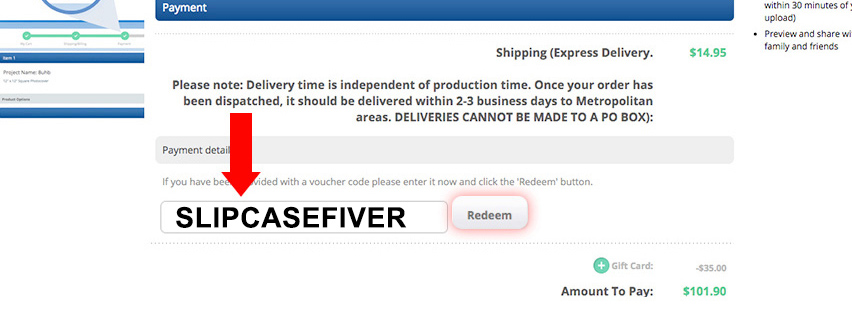
---------------------------
If you have any problems, our Customer Service team are happy to help. Just call 1300 553 448.
$5 Upgrade offers are valid until 10 October, 11:59PM (AEDT)