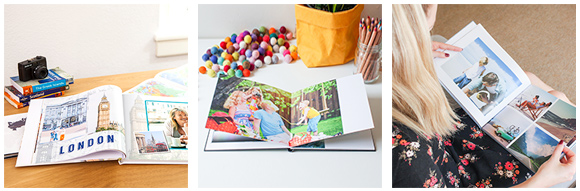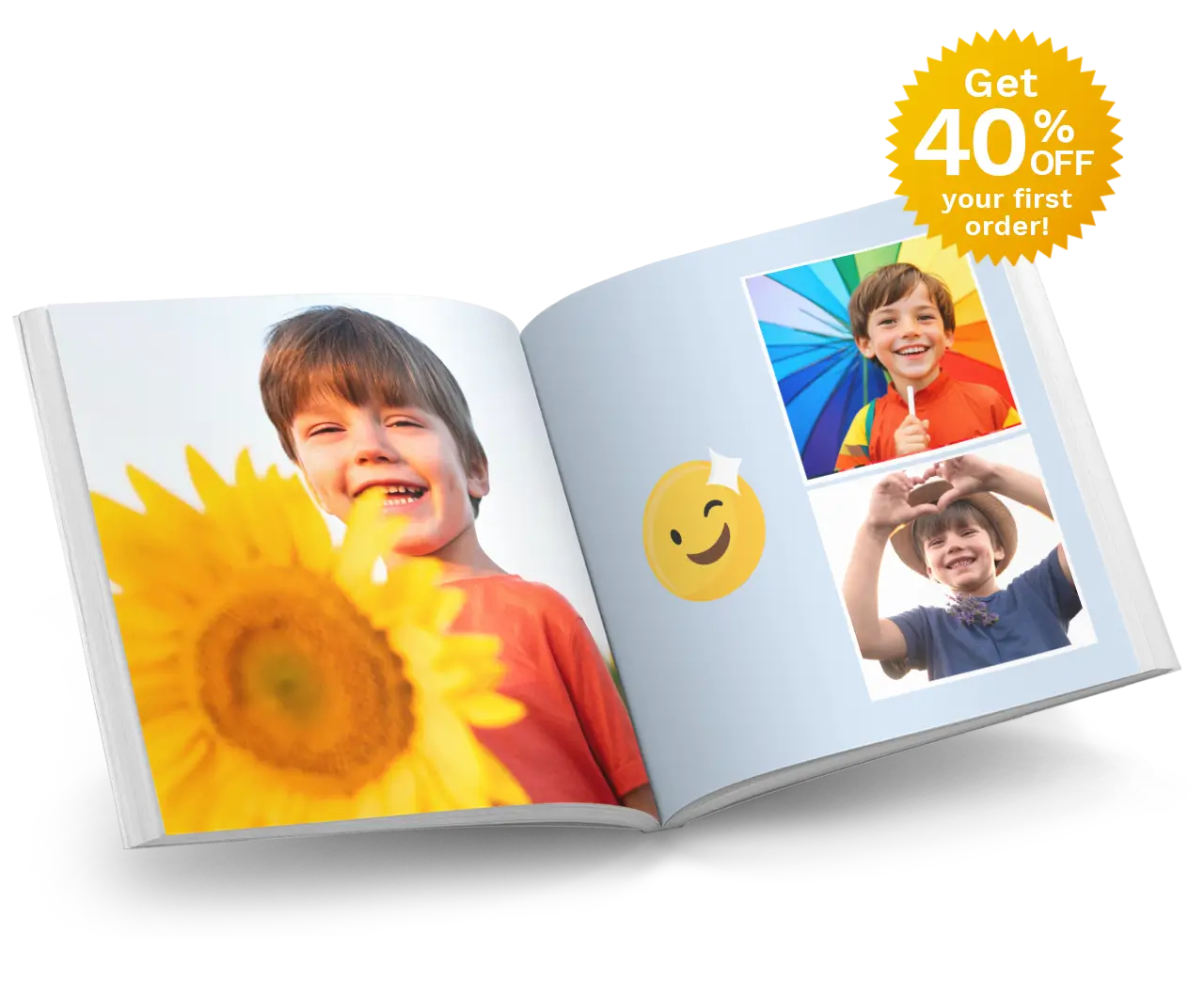How to get 35% off your Wall Calendar
DECEMBER 11TH, 2015

Want to take advantage of our exclusive Wall Calendar offer? Make via our download Editor or online and follow these simple instructions. Place your order before 9PM, 16 December, 2015.
DOWNLOAD EDITOR
STEP ONE
If you haven't already, download our Editor by clicking Get Started in the top right of this page. Once you have downloaded and installed the Editor, you can make either an A4, A3 or HD Skyscraper Calendars.
STEP TWO
When you have finished making your product, click the green cart icon to take you to the Shopping Cart.
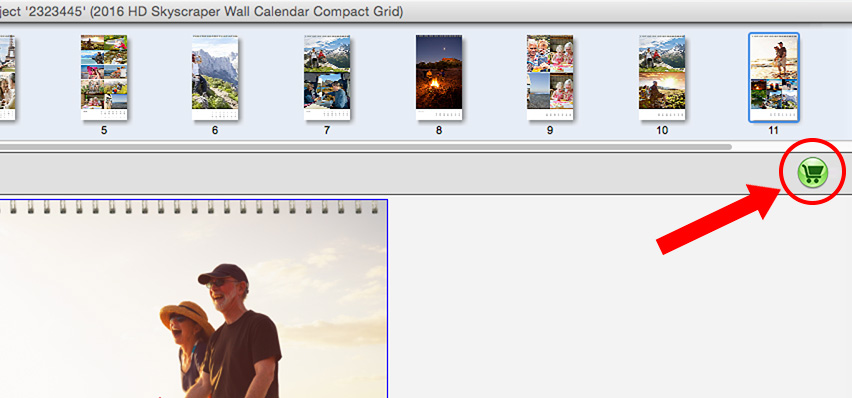
STEP THREE
On the Payment page of the Shopping Cart, you will see a 'Voucher Code' field. Enter the code CALENDARBONANZA in the field and click Redeem. This will deduct 35% off your Calendar order.
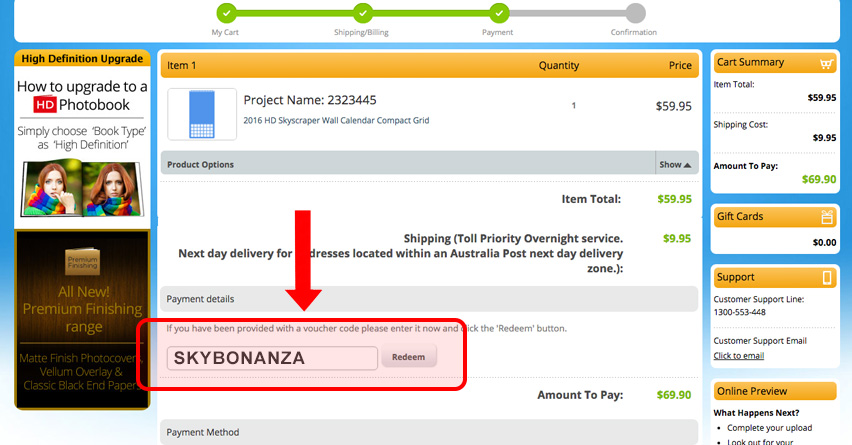
STEP FOUR
Complete your order by clicking “Confirm Order”. You will then be prompted to upload your order.
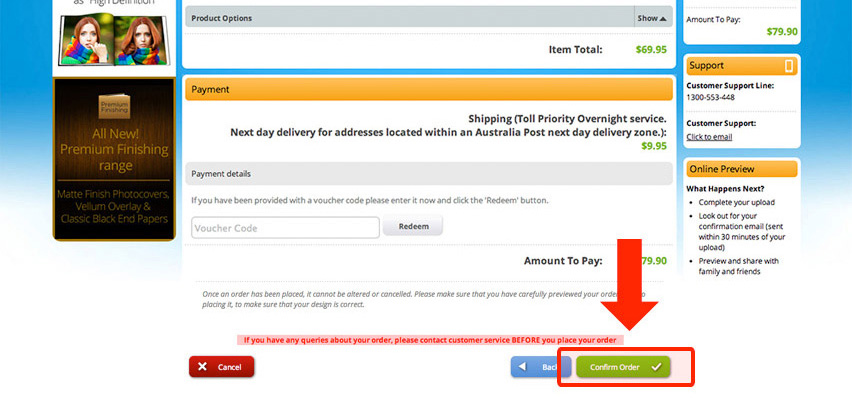
And that's it! If you have any trouble creating either product, just give our Customer Service team a call on 1300 553 448.
MAKE ONLINE INSTRUCTIONS
STEP ONE
Select the style and size of your Calendar you would like to make on our Calendar page.
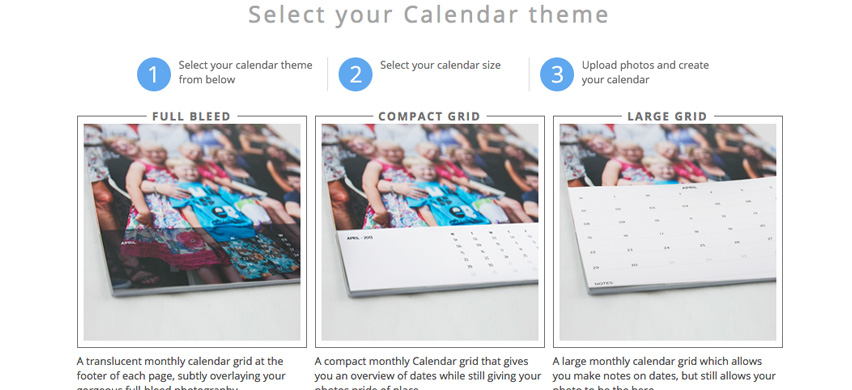
STEP TWO
If this is your first time using our online Editor, you can visit our How To Make page for a step-by-step guide.
STEP THREE
Once you have finished your Calendar, click on Order to enter the check out process.
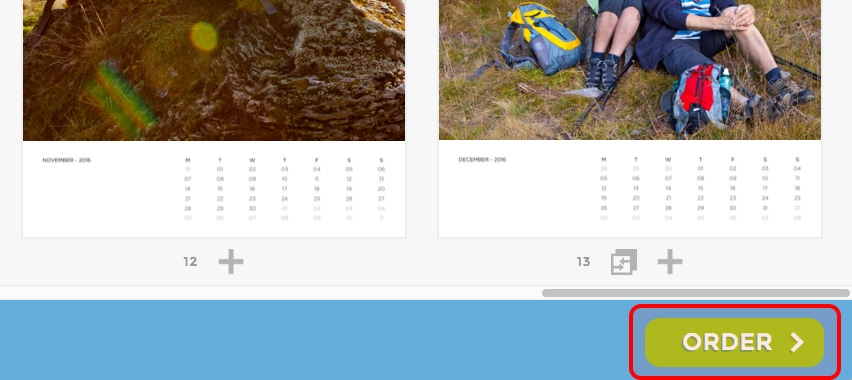
STEP FOUR
Enter the Voucher Code CALENDARBONANZA into the Promotions field in the Shopping Cart to reduce the cost of your Wall Calendar by 35%.

STEP FIVE
Pay for your order and you’re all done!
*Please note: Shipping will be applied at the full price.
If you have any problems, just contact our Customer Service team. They'll be happy to help. You can call 1300 553 448, or use the Live Chat to the right of your screen.