Search
Why do my photos look pixellated in the work area of the editor?
If your photos appear slightly blurry or pixelated in the albumworks editor, there’s usually no need to worry as long as your images are high resolution. To keep the editor running smoothly on your computer, it displays a lower-resolution version of each photo while you work. This helps reduce the amount of data being processed and ensures a faster editing experience — especially on larger projects.
Your final Photo Book will use the full-resolution images, so your printed pages will look sharp and clear (as long as your original photo is high quality).
When should I be concerned about image quality?
If you see a red triangle with an exclamation mark on a photo, it means that the image itself is low resolution, and it may actually print pixelated or grainy.
To fix it, either reduce the size of the photo on the page until the warning disappears, or replace it with a higher-resolution version of the same image.
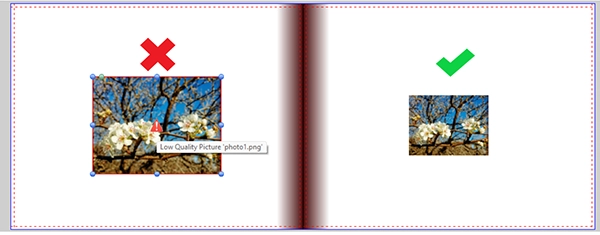
To learn more about other editor warnings, see our guide to Common Editor Warning Messages.