Search
How can I reprint / reorder my photo book?
There are a few different ways to reorder your Photo Book, depending on whether you'd like to make changes or not:
1. Reorder using albumshare (no edits)
If you’re happy to reprint your book exactly as it was, just use the albumshare link you received via email when you first ordered. Open the link, click ‘Order Your Copy’, and fill out the order form.
2. Reorder through your account (no edits)
Sign in from the top right of our website, click ‘My Account’, then go to ‘Your Orders’.
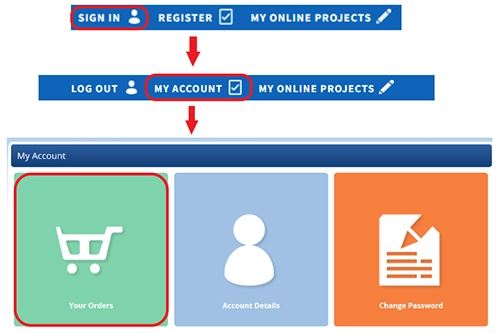
Find the book you want to reorder and click ‘Reorder’ — then follow the steps in the shopping cart.
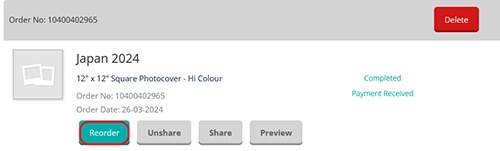
3. Want to make changes first?
You can duplicate your original project, make edits, and then reorder:
Download Editor:
Open the editor and click ‘Projects’, then select your book and click ‘Duplicate Project’. Give the duplicate a new name, click ‘OK’, then open it, make your edits, and add it to your cart.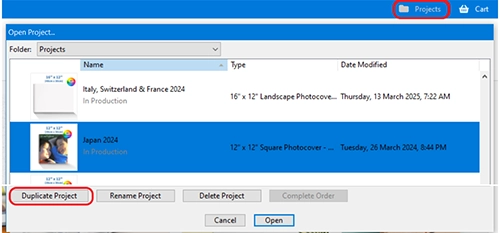
Online Editor:
Sign in at the top right of our website, go to ‘My Account’ then ‘Your Orders’, find your book and click ‘Duplicate’. Name your project, click the tick icon to open it, make your changes, and then add it to your basket.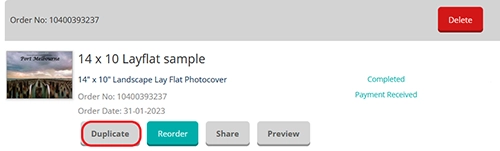
4. Reprinting an older album?
Can’t find your project or need help with something older? Just give our Melbourne based Customer Service team a call on 1300 553 448 — we may still be able to reprint it for you.