Search
Can I copy and paste text from a Word document into my photo book?
Yes — if you’ve written your text in Microsoft Word or another document editor, you can easily copy and paste it into your photo book project.
This is a great option if you want to:
Write and edit larger blocks of text
Use a spell checker
Plan your captions, stories, or titles in advance
To copy and paste text into the albumworks editor:
Highlight the text in your document
Right-click and select ‘Copy’
Go to your albumworks photo book project and add a text box. Then double-click inside the text box.
Right-click and select ‘Paste’
Your text will appear in the text box, ready to format using the editor's text tools.
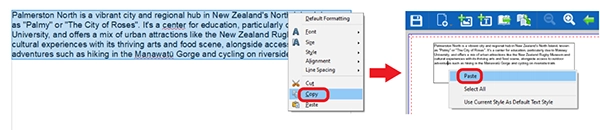
Learn how to format text in your project.