Search
How do I reorder overlapping images on a page?
If your images (or text boxes) overlap on a page, you can choose which one appears in front.
To change the order of your photos or text:
Right-click on the image or text box
Select ‘Arrange’ from the menu
Choose from options like ‘Bring to Front’, ‘Send to Back’, or ‘Send Backwards’ / ‘Bring Forward’ to get the layering just right
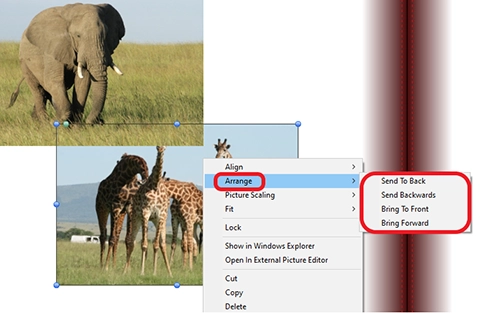
This is a great way to fine-tune your design, especially when layering photos or decorative elements.
If you want your photo at the back to take up the whole page, see: How do I spread a photo over an entire page or double page spread?