Search
How can I make a copy of my project?
Duplicating your project is helpful if you want to create a variation without starting from scratch.
To duplicate your project:
Open the editor and click ‘Projects’ in the top right corner
Click once on the project you want to copy so it's highlighted
Click the ‘Duplicate Project’ button at the bottom of the screen
Give your duplicate project a new name and click ‘OK’
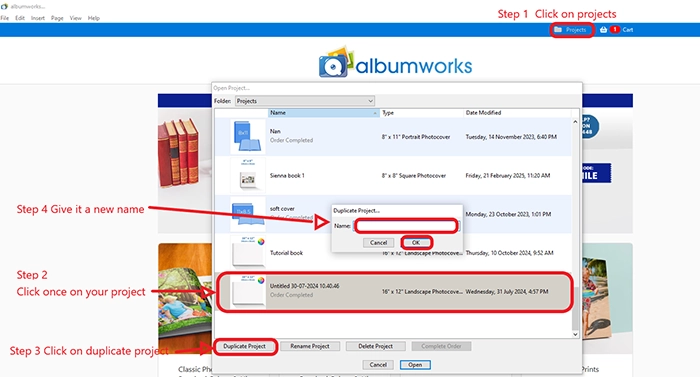
You’ll now see the duplicate listed in your project list, ready to open and edit independently from the original.
If you're looking to move your project to another computer rather than just make a duplicate, refer to our step-by-step guide here: How do I copy my project to a new computer?