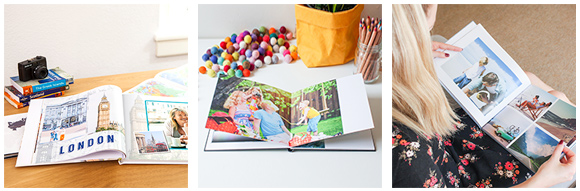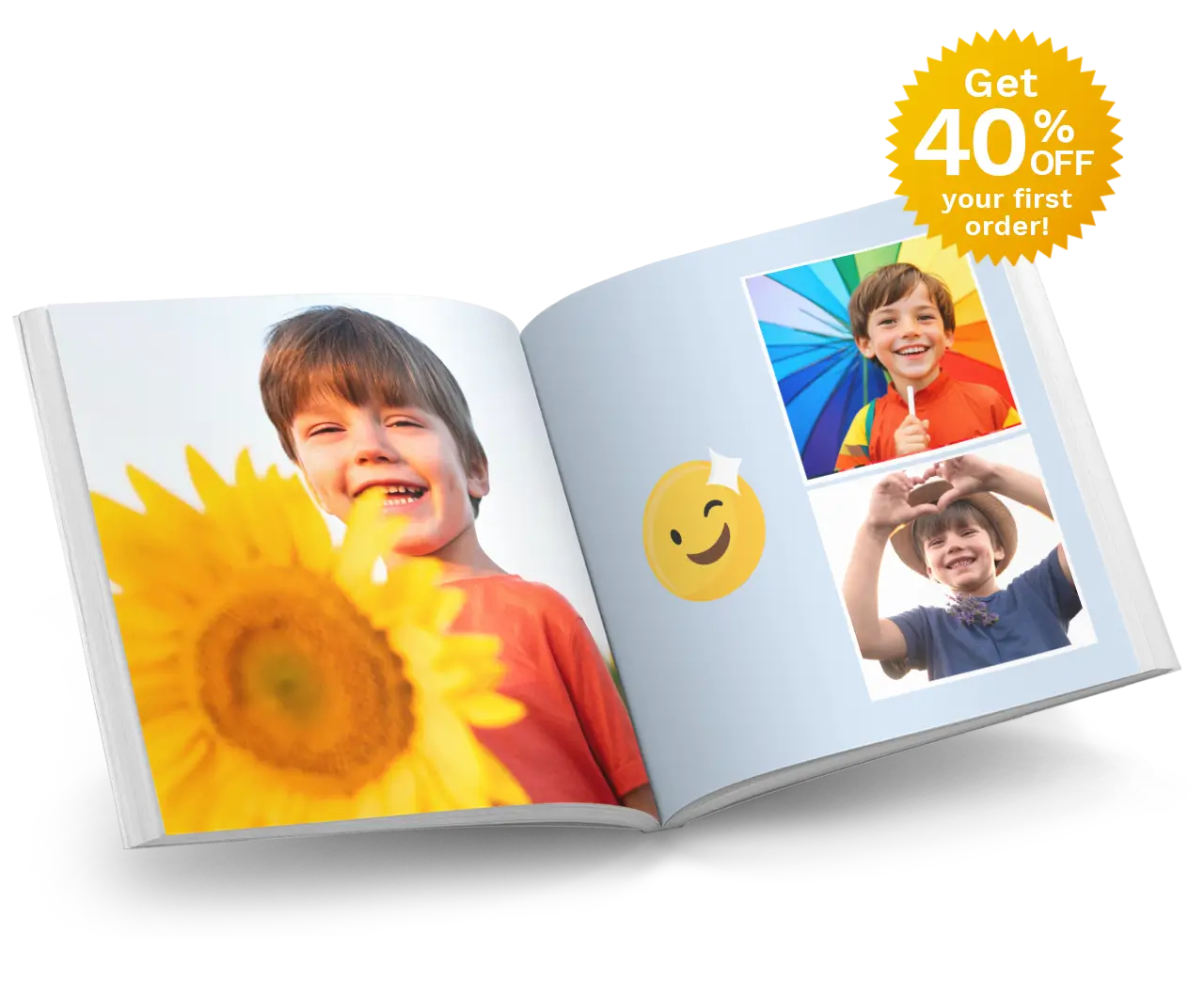It's not just 4 photos on a photobook page
SEPTEMBER 21ST, 2017

Putting together a great photo book is more than simply dropping four photos to a page on a white background.
Careful selection of photos, fonts, backgrounds and layout can make a big difference to the overall impact of your photo book. By following a few simple tips your story will come to life in a vivid and impactful way.
Of course there is no such thing as the 'right' design. What looks great is a very individual thing. Some people prefer stark simplicity with the photo the focus of any photobook page, other people prefer more ornate design seeing the whole page as a canvas on which to paint. The most important thing is you are satisfied with the result.
Keep in mind that with a photo book that you are telling a story. In telling your story you choose to emphasise those items which are most important or compelling. The art is in how you lay your photos out on your photo book page to provide the "right" level of emphasis to the part of the story that you are telling.
So, a few quick tips for adding drama and impact to your story
Set a goal. Have a look at how many photos you have. If you were travelling, how many days were you away for and how many shots you took that just nail it. Based on this have a rough guess about how many pages it will take to tell your story. As a rough guide we suggest you work on 5-6 photos per double page photobook spread. You may even like to shift the photos you want to use to tell your story into your own folder.
Pick a layout. Chose a layout where you give more page size to your dramatic moments and then let the other photos "fill out" the story. In design less is more, often the story you are telling becomes more impactful by selecting the high impact photos rather than everything you shot. One easy rule of thumb is to see the photobook in "spreads", use one side for the big drama shot and then the opposing page to fill out the detail of the moment or day.
Add text and headlines to add details. The memory of where you were on a given day or which town it was that you visited, will fade over time, so do add text to fill out the details of your story.
Use design to lift photos off the page. As you put your photo book together there are some photos that you will want to drag the reader's eye to a little more aggressively. Techniques such as drop shadows or keylines around a photo can set a photo apart and help lift it off the photo book page.
But remember at the end of the day, it's your photobook and your story. It's what fills your heart with joy that is most important.